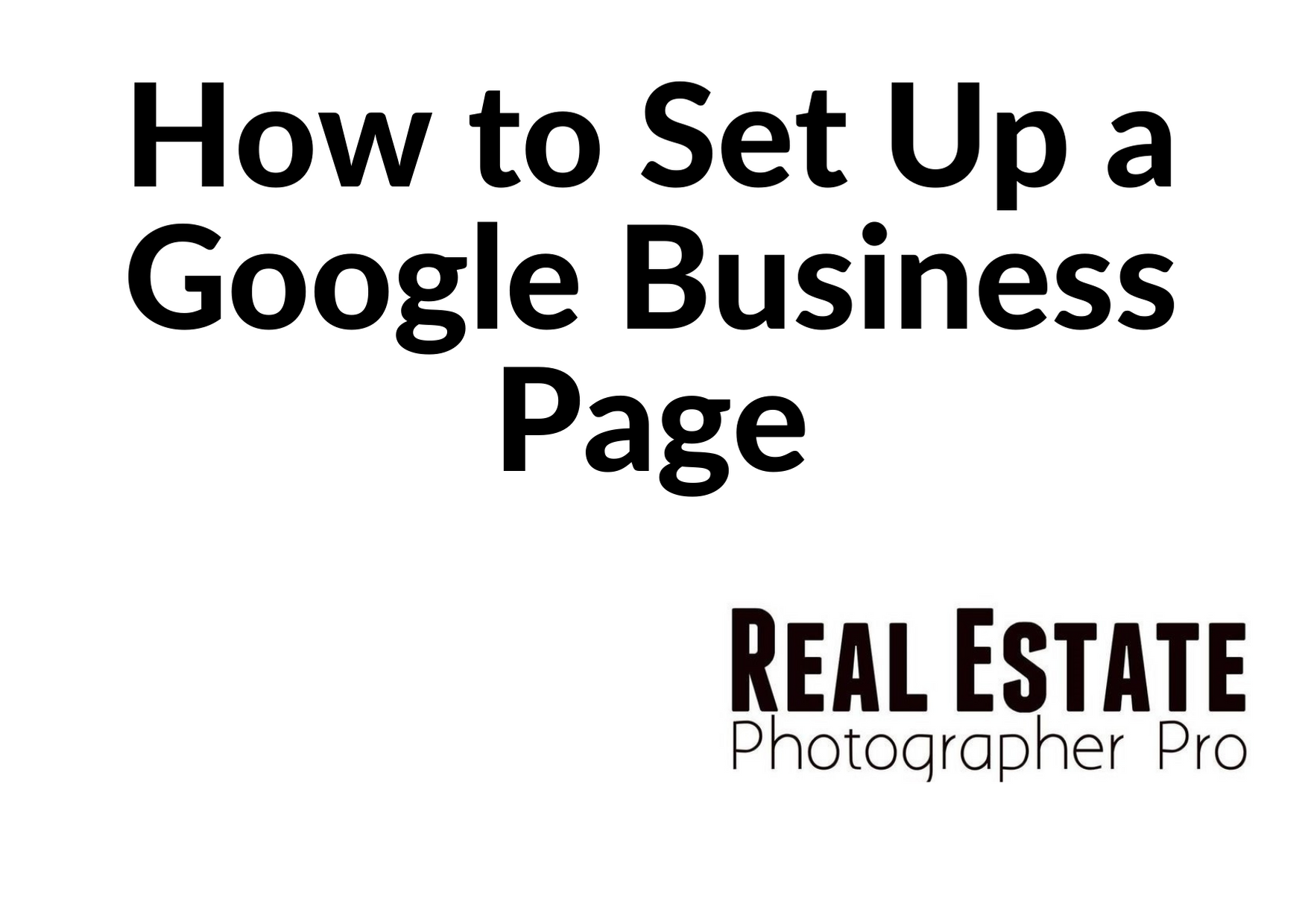How to Set Up Google My Business Listings [2022]
Step 1. Log in to the Google Account you want to associate with your business.
You may also create a Google Account if you don’t have one). Go to Gmail and log in.
Step 2. Go to google.com/business and click "Manage Now."
Step 3. Type your business name.
Fill out the name of your business.
You should be using your business’s real-world name here, and it is important to be aware that unnecessarily using keywords within the name could get your listing suspended (don't do it).
Click "Create my Google Business" Enter your business name. Next, click "Create a business with this name," then Next.
Below is a tutorial video on How to Set Up a Google Business Account [2021].
Step 4. Enter your business category.
For example, Real Estate Agent. Then, click Next.
Step 5. If you have a physical office for your business, click Yes.
Step 6. Type the complete address of your business. This address will be put to Google Maps.
Step 7. Put your contact number and address.
You have to put either one of the two. Click Finish.
Step 8. Choose a way to verify.
Click "More Options" and then "Later."
ADD SERVICE
Add Service, then click "Save."
ADD BUSINESS HOURS
Add your opening and closing hours, then click "Save."
ADD MESSAGING
If you want to accept messages, click this one. Click "Save".
ADD BUSINESS DESCRIPTION
ADD PHOTOS
Add photos of your business and click Next. Skip ads, then click Continue.
Your Google My Business profile is almost done, but first, you have to verify. Click "Verify Now" under "Verification Needed." There's only one way to verify, and it is through a code via a postcard. You will be receiving this postcard to your mail address. Please wait for it to arrive after 14 days and put the code once received.
Once you type the code, you'll now be able to edit and manage your Google Business profile more.