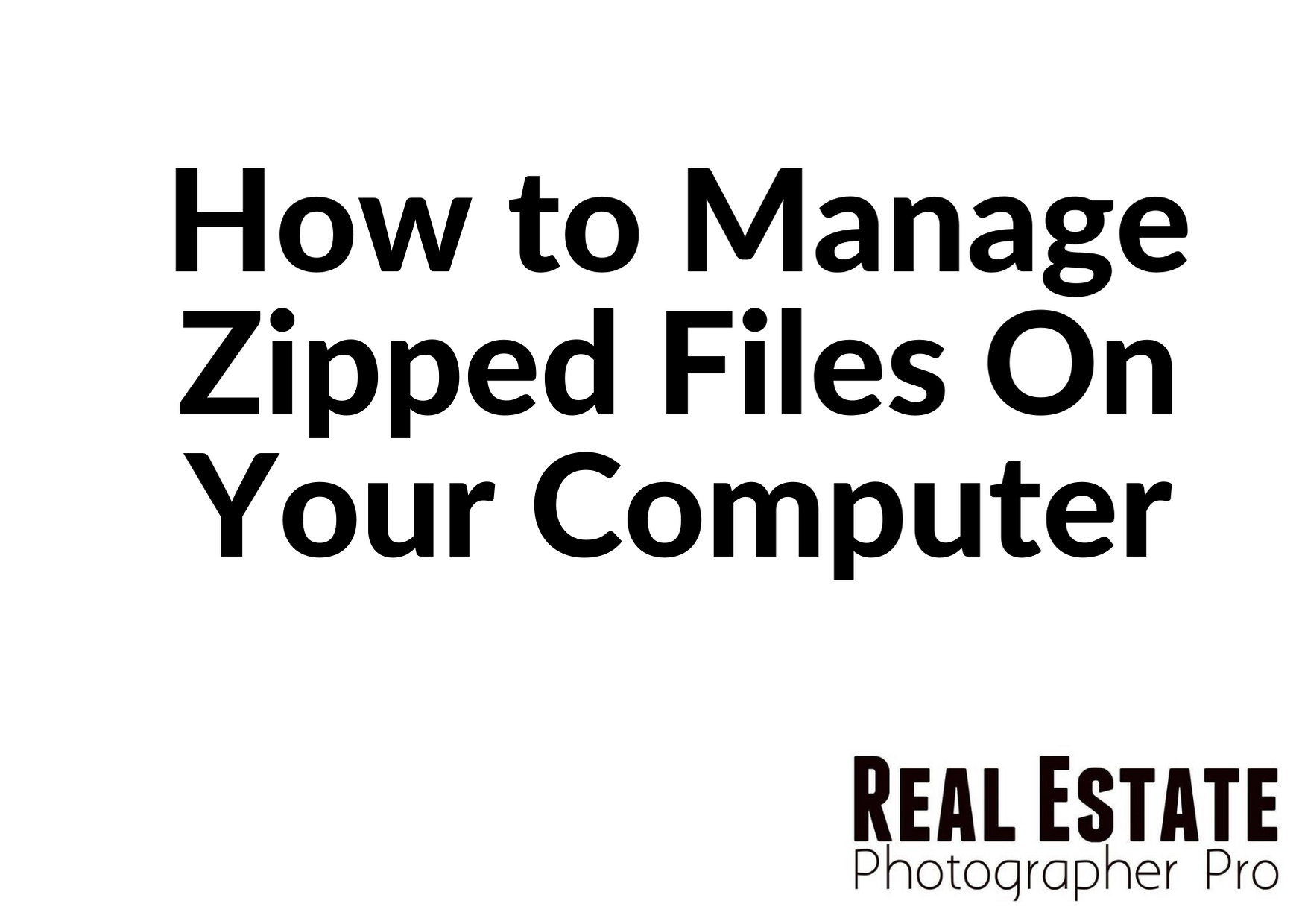How to Manage Zipped Files on Your Computer [2022]
Managing your zipped files is very easy.
Delete your zipped/compressed folders in the Downloads folders.
After downloading your files from your zipped or compressed folders, and if they're still in your Downloads folder, delete your zipped folders so they won't mix with the downloaded ones.
You can select and delete the folder one by one, or you can select all of them simultaneously and delete them.
Below is a tutorial video on How to Managed Zipped Files on Your Computer [2021].
That's it. Easy, right?
Another helpful tip is to utilize the "Search" tab to find files quickly. Just type the file name you are looking for, and the results will show up.